Url and Custom Domain
On this page
Custom URL
Every dashboard comes with a configurable custom subdomain under the checklyhq.com domain. By default, we generate a random ID. You can change this subdomain to anything you like as long as it is unique among all Checkly users. Typically a company name works best.
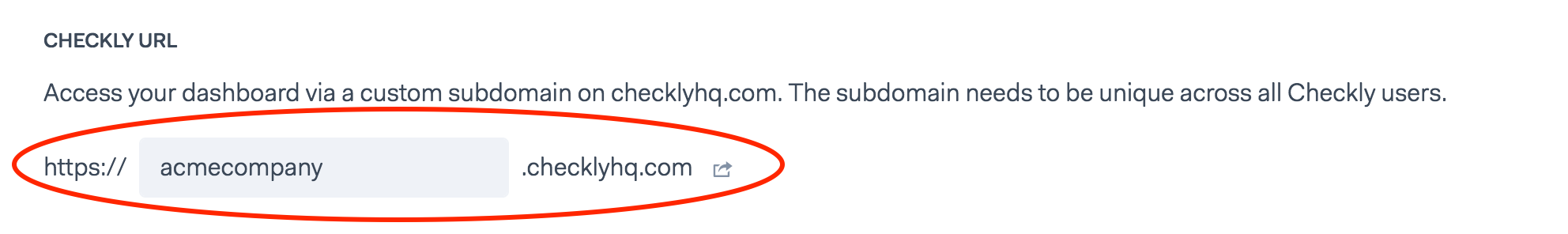
Custom Domain
You can host your dashboard under your own domain. To make this work, you need to do two things:
- Add a valid custom domain to your dashboard setting.
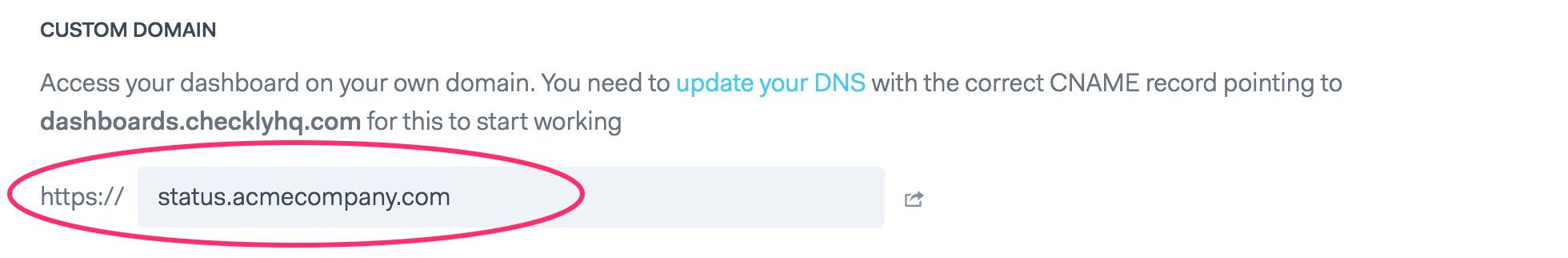
- Create a CNAME record in your DNS that points to dashboards.checklyhq.com
Any DNS provider will have the option to easily add CNAME records. For example, on AWS Route 53 this looks like this.
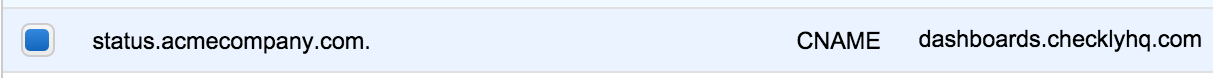
SSL/TLS encryption is automatically provisioned for all dashboards on a custom domain on the first request to that domain. This initial request might take a bit longer.
![]() You can contribute to this documentation by editing this page on Github
You can contribute to this documentation by editing this page on Github